By default, the My Image Portfolio Report only displays saved images from the last 30 days.
You can expand or remove this date range using the date filter button at the top of the report (as shown in the image).
To view all saved images from all time, simply click the X on the date filter button to clear the filter.
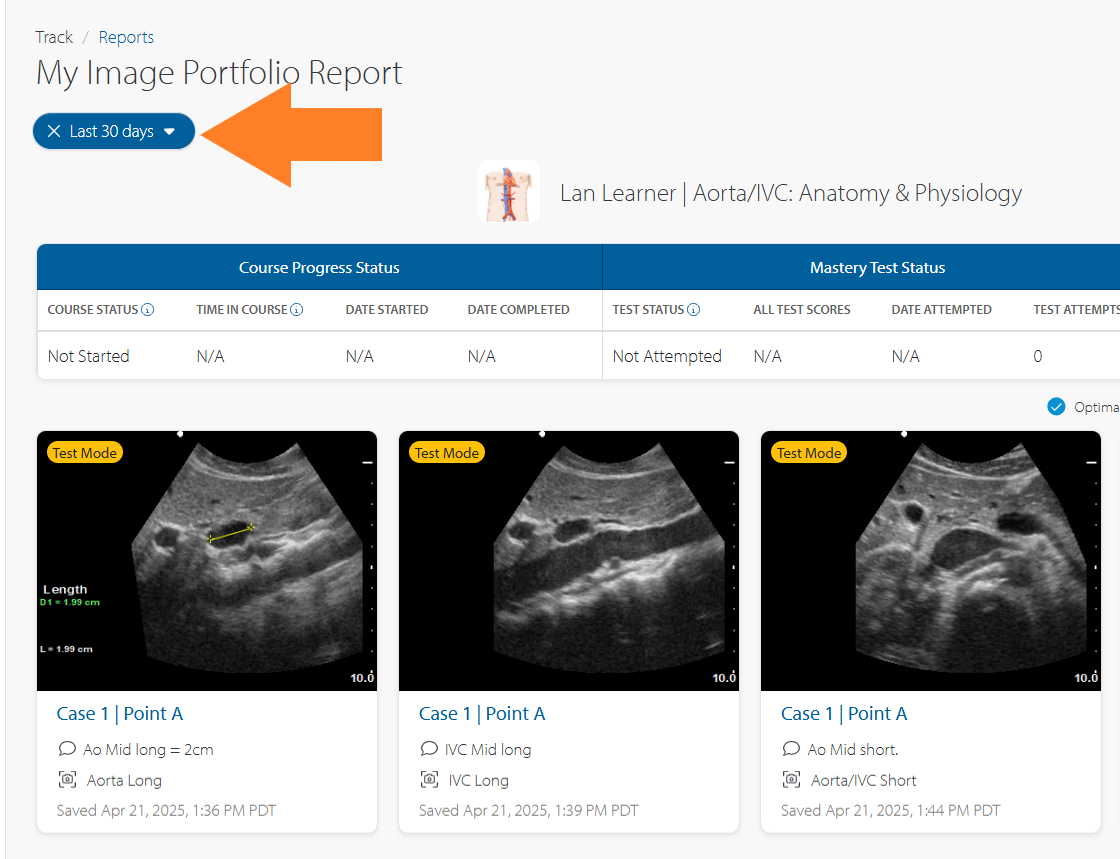
Still Have Questions?
Read Related Articles
Contact Support
-
Send us an email: support@sonosim.com
-
Give us a call: 855-873-7666
-
Schedule a Support Session