Downloading Your CME Certificate
If you have purchased CME, you can download your CME certificate by going to Track > Certificate / CME in the left sidebar.
Not sure if you’ve purchased CME? Read this article.
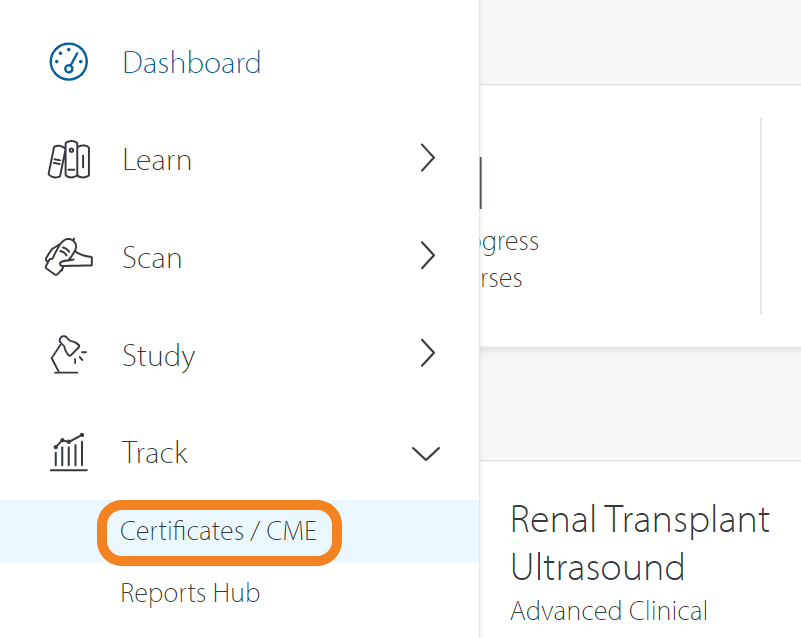
Click the CME button and follow the on-screen instructions. You can only claim CME for modules that are fully completed.
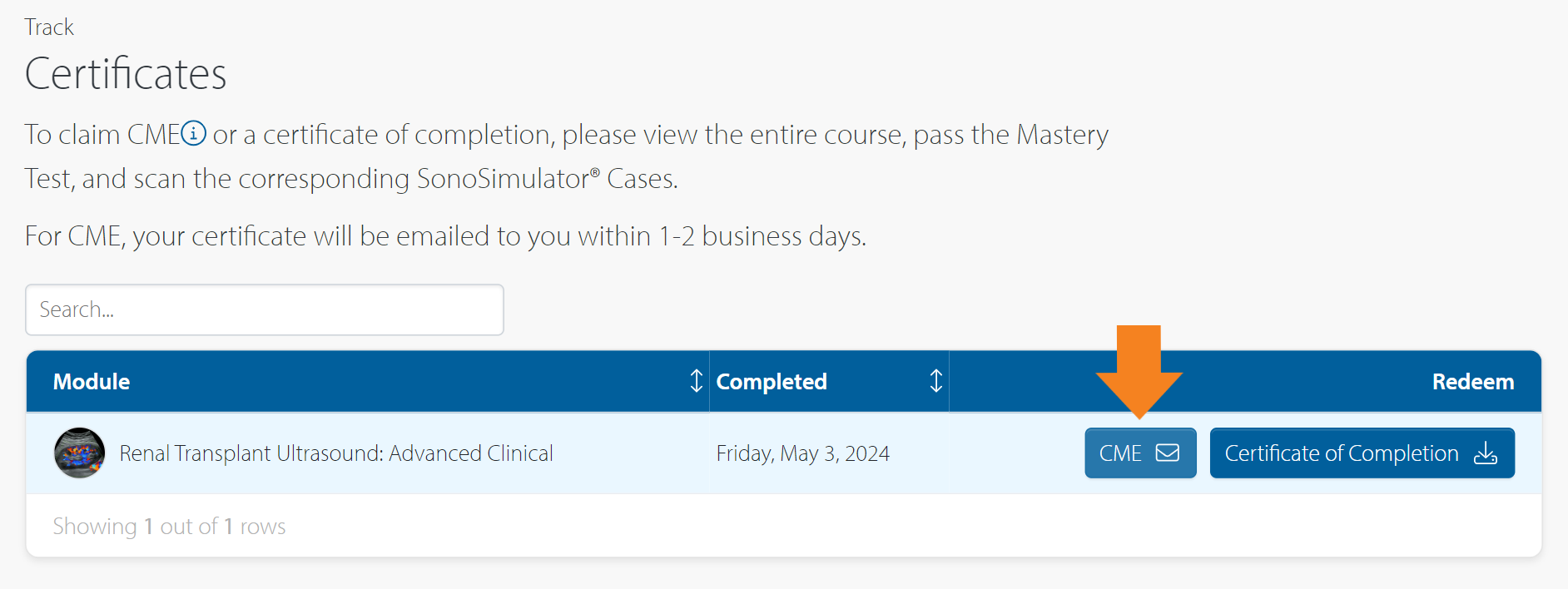
If you do not see a CME button, CME is not active for your account.
If you would like to purchase CME, please see the instructions below.
If you have purchased CME but do not see the button, please contact SonoSim Support.
Purchasing CME
Our ultrasound training is approved to provide AMA PRA Category 1 Credits™, which is accepted for CME by many medical boards and certification organizations (including ARDMS). Depending on your license type, the ability to claim CME credit may be an additional cost, as discussed below:
For members through an institution / group purchase
For group purchases, CME can be added as an additional purchase. To discuss, please contact your Ultrasound Training Advisor.
CME must be purchased BEFORE starting the content. If you have already started a SonoSim Module, you will NOT be able to purchase CME for that content.
For members who purchased through our webstore
Most members who purchase modules through our webstore have CME included in their purchase.
The exception is the All-Access Membership; this product is not eligible for CME purchase.
Still Have Questions?
Read Related Articles
- When is a course considered 'completed?'
- I finished a SonoSim course but it's still marked as 'In Progress.' Why isn't my course complete?
- How do I download my CME certificate?
- How do I download my Certificate of Completion?
- What is the passing score for the end-of-course Mastery Test?
- Why can't I see all of my saved images in the My Image Portfolio Report?
- How do I download my saved ultrasound images?
Contact Support
-
Contact SonoSim Support
-
Give us a call: 855-873-7666
-
Schedule a Support Session