If a deactivated user needs to regain access to the SonoSim platform, you can reactivate the user from the Inactive Users tab within the Manage Users feature.
Simply click the checkbox next to the user’s name, then click the 'Reactivate' action in the upper right.
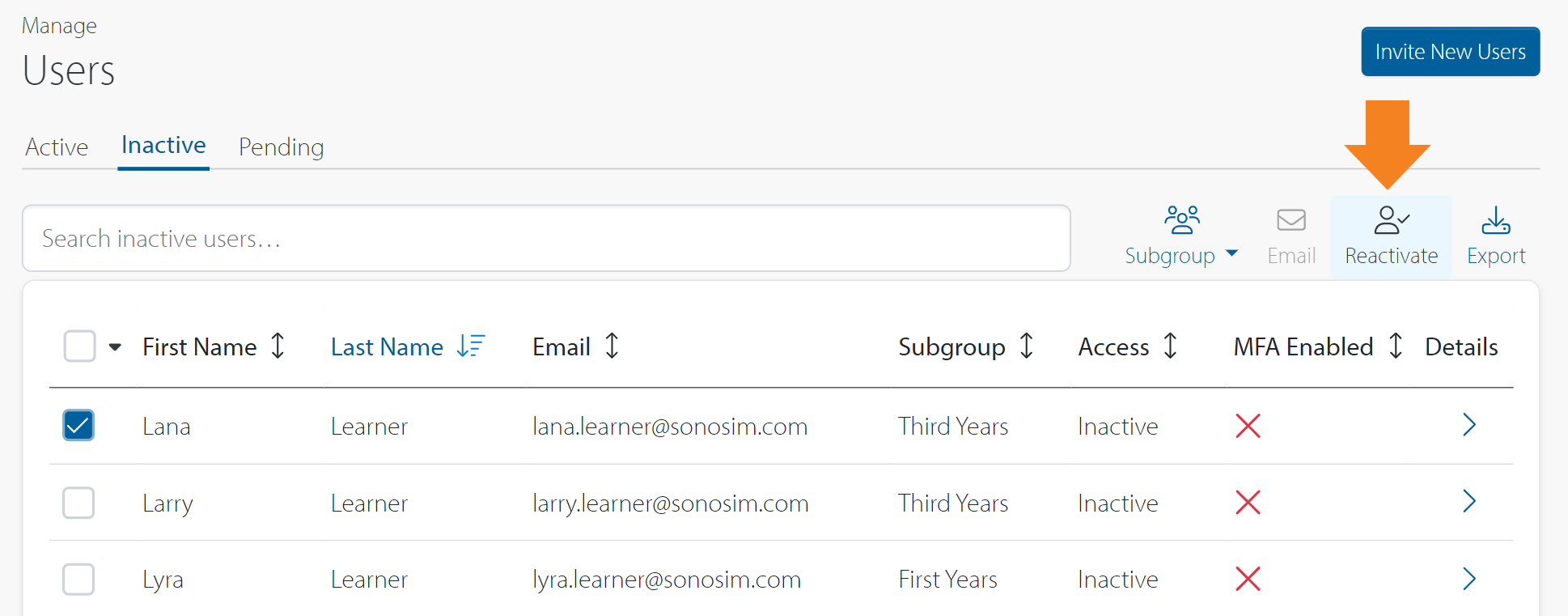
Still Have Questions?
Read Related Articles
Contact Support
-
Send us an email: support@sonosim.com
-
Give us a call: 855-873-7666
-
Schedule a Support Session