If you need additional space on your computer, you can remove downloaded modules from your Case List. Simply click the Remove icon below the module name (as shown in the image).
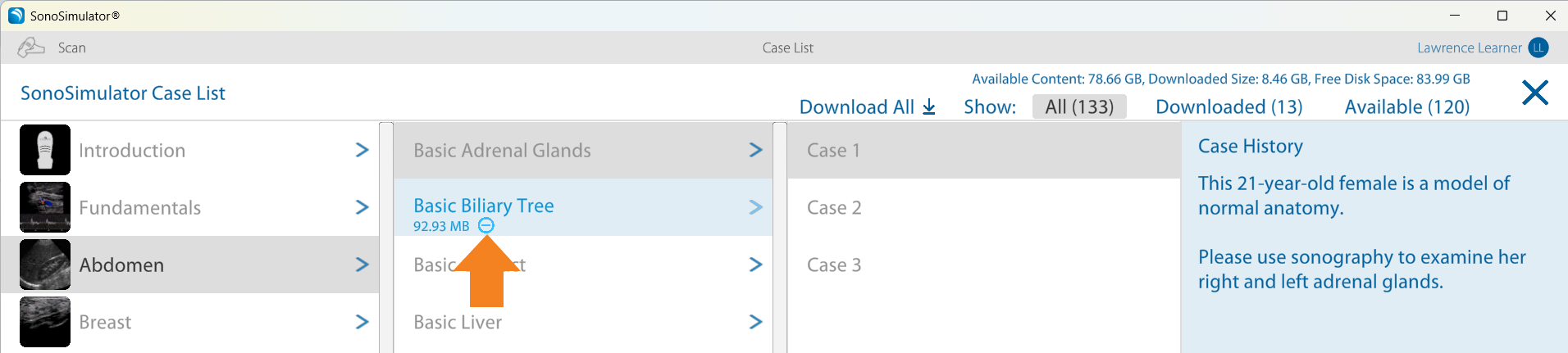
Additionally, you can remove all downloaded modules within an entire topic by clicking the Remove icon below the topic name (leftmost column within the Case List).
You can always re-download modules later on if needed.
Still Have Questions?
Read Related Articles
- Can I edit my annotation on a saved ultrasound image?
- How do I access SonoSim Challenge Cases?
- How do I access the Case List in the SonoSimulator?
- How do I calibrate my probe?
- How do I delete my saved images?
- How do I know if I acquired a satisfactory image?
- How do I remove downloaded modules from the Case List?
- How do I save an image while using compression?
- How do I turn on Test Mode?
- How do I view my saved images?
- I successfully installed the SonoSim software, but I need more guidance on what to do in the SonoSimulator?
- I'm seeing a “Probe Not Connected” Error – But My Probe Is Plugged In. What Should I Do?
- Probe calibration isn't working. What should I do?
- Where do I find the UPID number for my SonoSimulator® Probe?
- Why am I seeing a blue screen instead of an ultrasound scan in the SonoSimulator?
- Why don't all SonoSimulator cases have Doppler? How can I find cases with Doppler?
Contact Support
-
Contact SonoSim Support
-
Give us a call: 855-873-7666
-
Schedule a Support Session