You’ll need to allow the SonoSim Ultrasound Training application to be opened in your System Settings.
First, click ‘OK’ (or ‘Done’) on the prompt.
Next, click on the Apple menu (upper left), then select 'System Settings.'
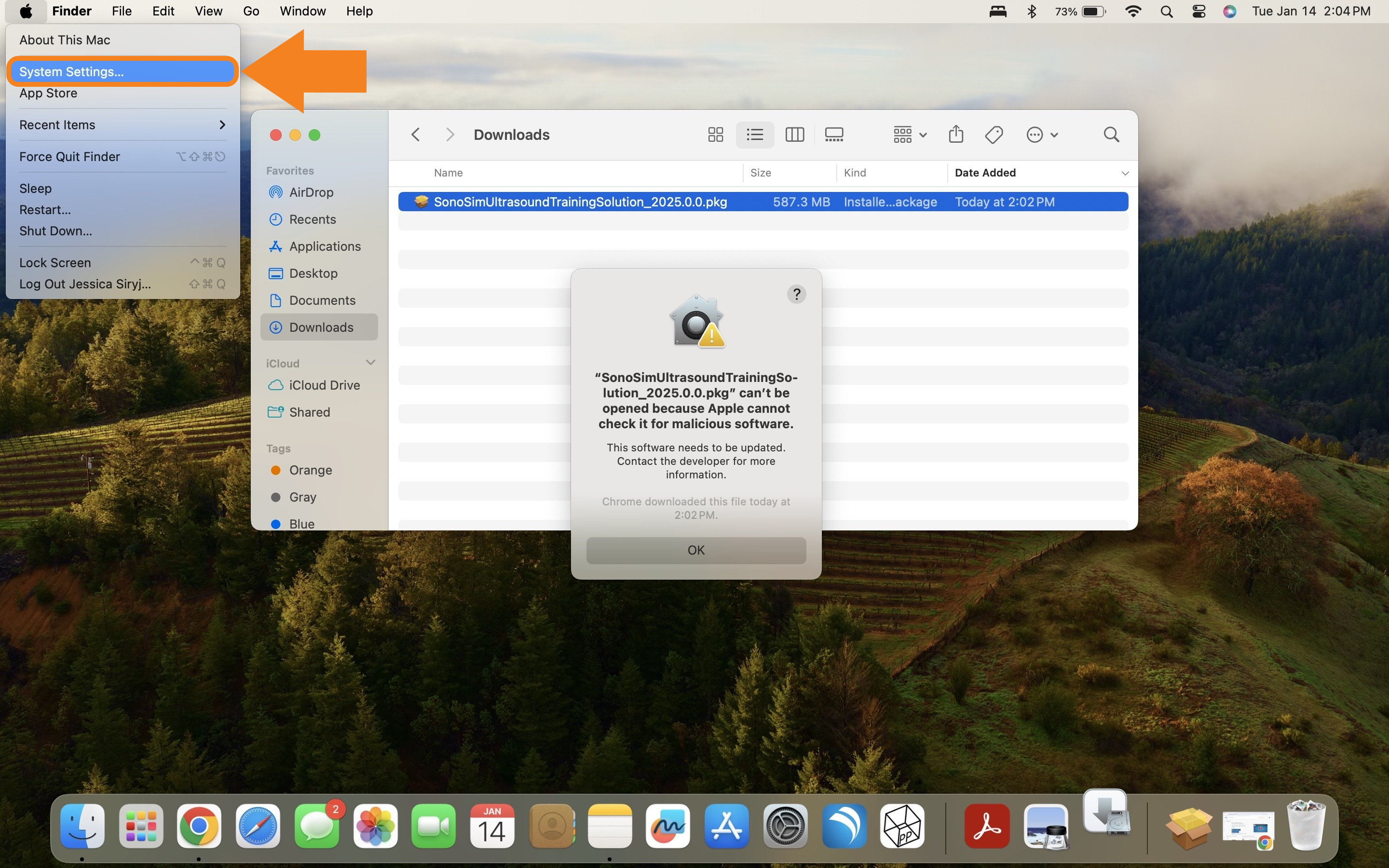
Next, select 'Privacy & Security' from the left sidebar (you may need to scroll).
Scroll down to the Security section near the bottom of the window. Locate the message regarding the SonoSim Ultrasound Training software, and click 'Open Anyway.'
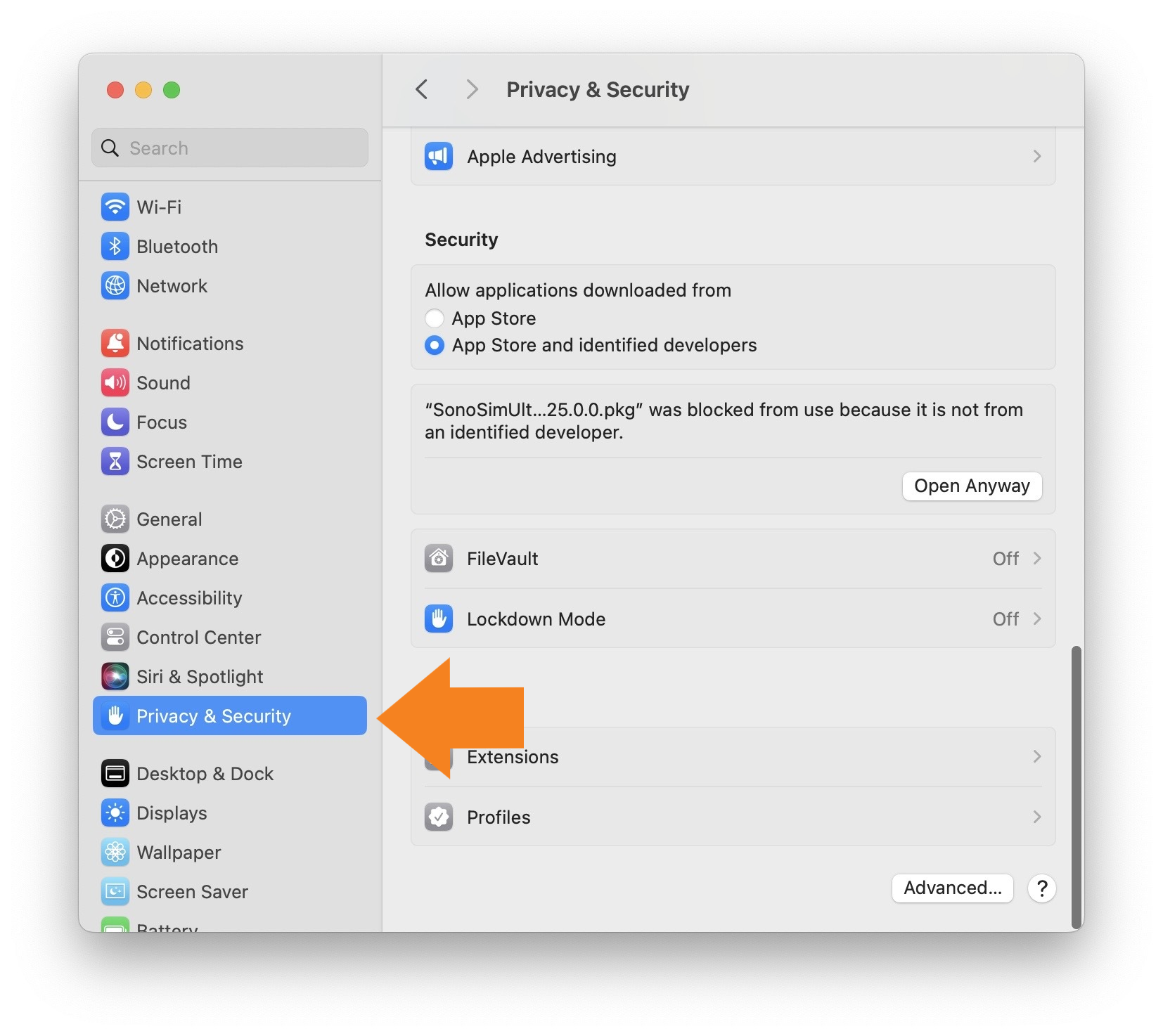
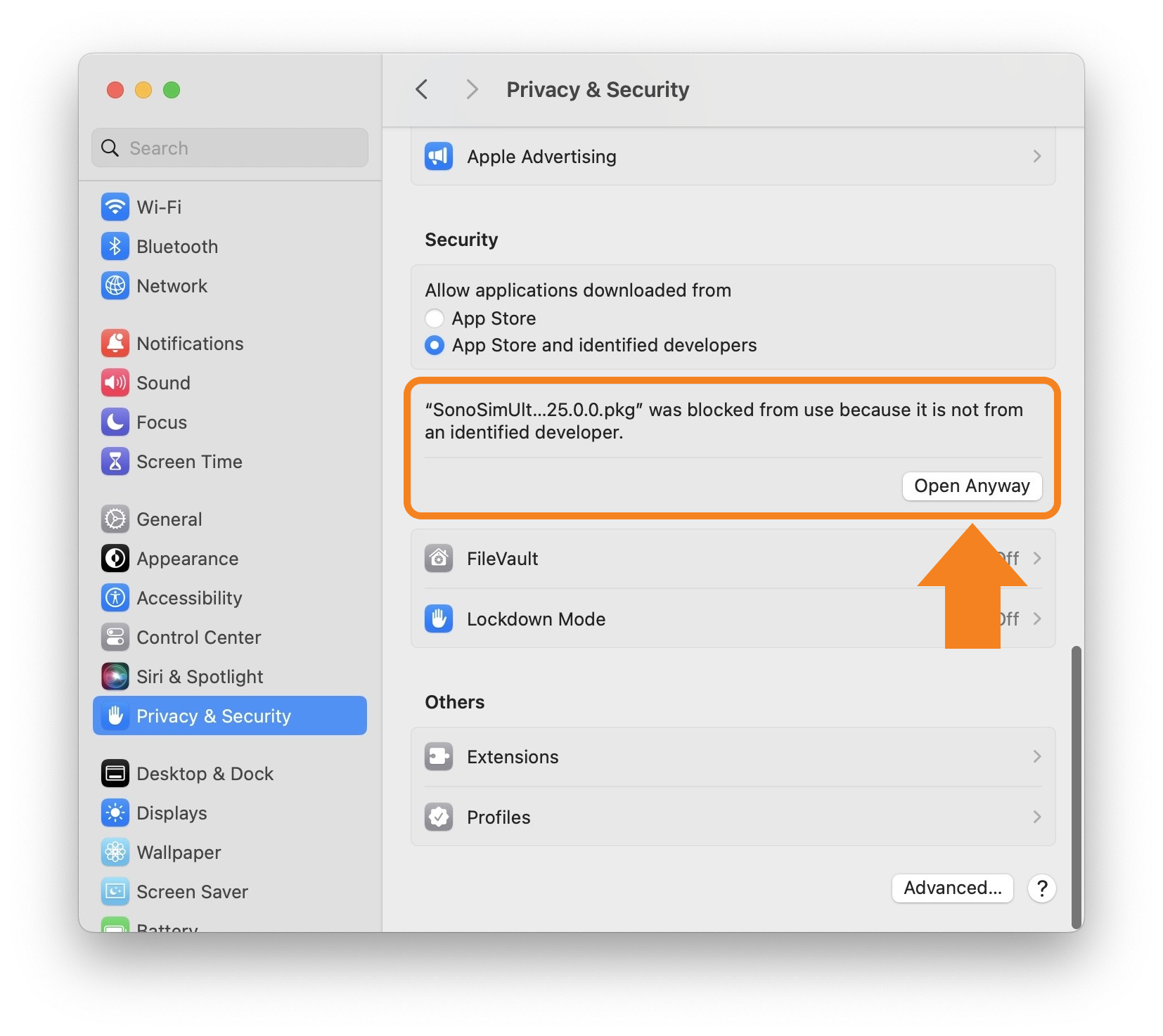
Apple may prompt you to enter your laptop password to proceed with the installation.
You may also see the previous “cannot check it for malicious software” message again. This time, click 'Open Anyway' (older macOS software versions may say 'Open' instead).
From here, follow the remaining prompts to complete the SonoSim application installation.
If you still experience issues, please contact SonoSim Support for assistance.
Still Have Questions?
Read Related Articles
- How do I update the SonoSim software?
- Can I install the SonoSim scanning software on a Chromebook?
- Can I install the SonoSimulator scanning software on an iPad or tablet?
- I tried to install the scanning software on my Mac, but I was stopped by a warning message. How should I proceed?
- I'm seeing the error message “Data initialization could not be completed.” What should I do?
- I'm having issues installing the SonoSim software.
- I'm seeing the error message “Feature Temporarily Unavailable.” What should I do?
- What are the system requirements for installing the SonoSim software?
- How do I access scanning cases in the SonoSimulator?
Contact Support
-
Contact SonoSim Support
-
Give us a call: 855-873-7666
-
Schedule a Support Session