You can view and download your course & Mastery Test data through My SonoSim Dashboard.
Start by going to Track > Reports Hub in the left sidebar.
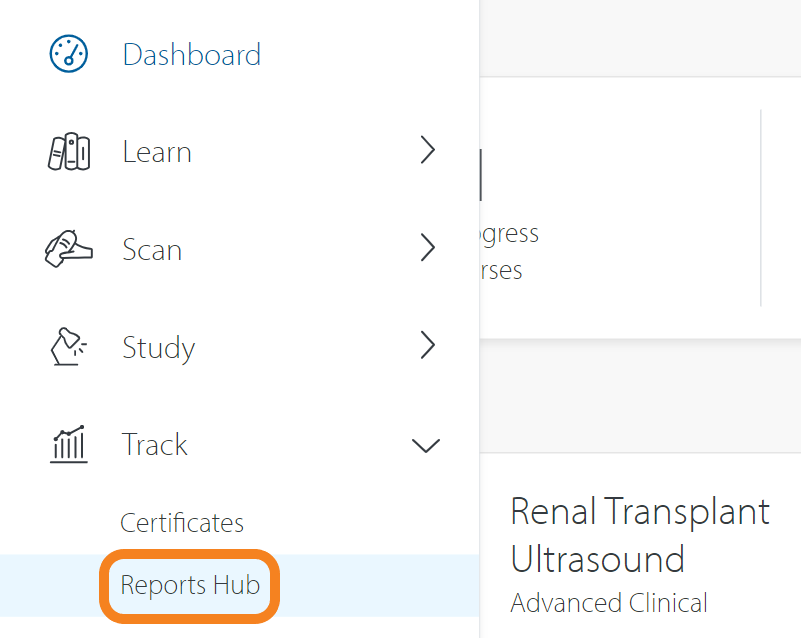
From there, click on My Detailed Report.
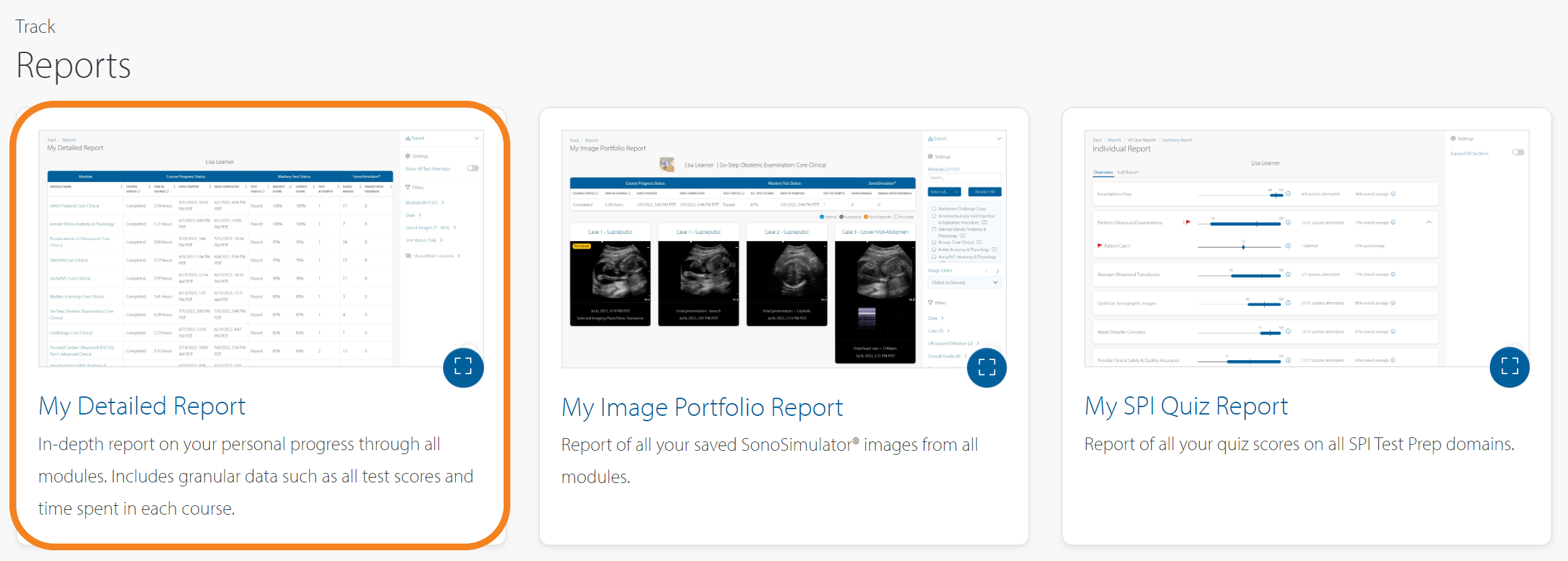
Within this report, you can see all course progress, including start & completion dates, time spent in the course, and Mastery Test scores.
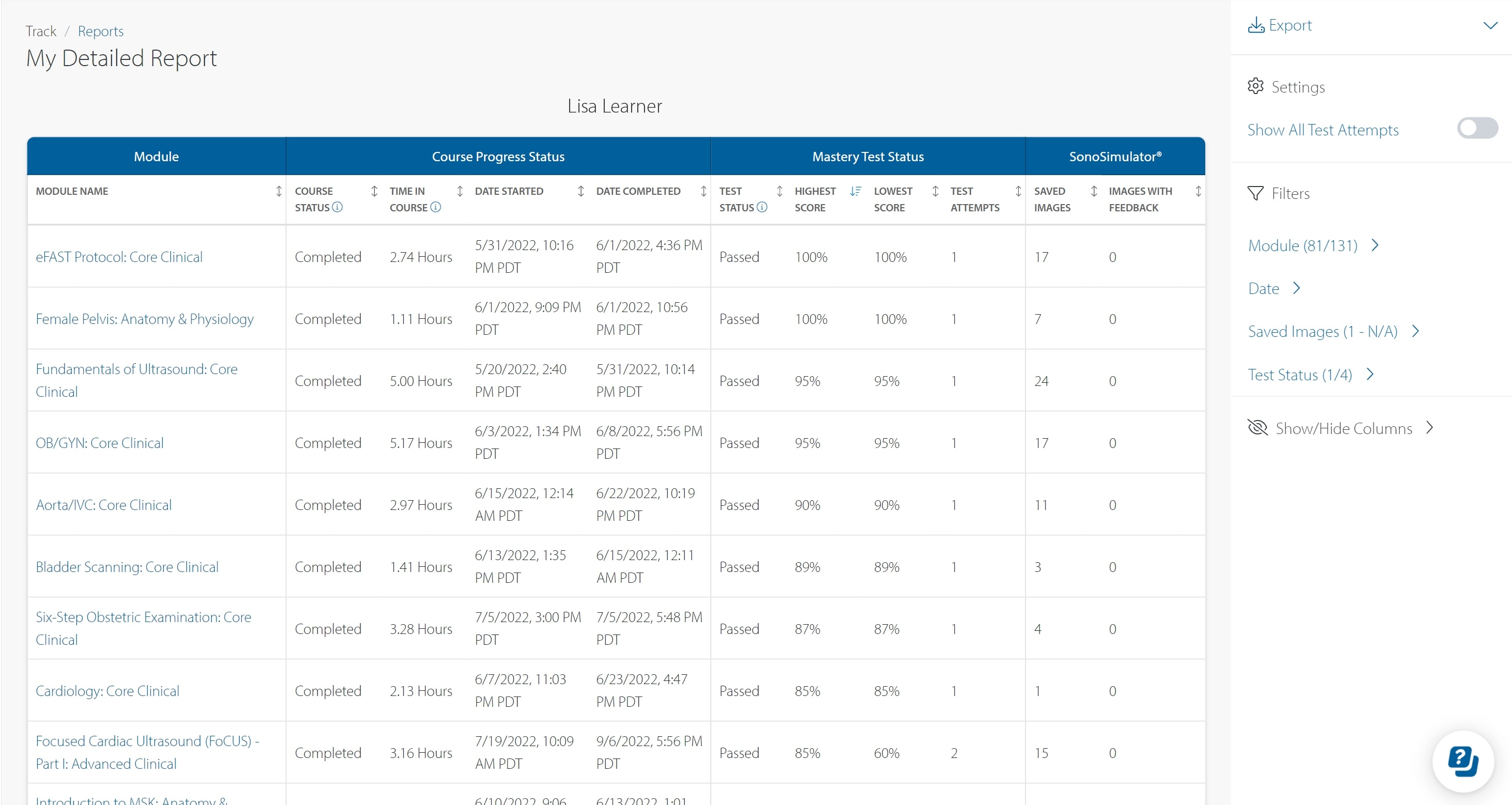
By default, only your highest and lowest Mastery Test scores will be shown. To see all scores, click the toggle in the right sidebar.
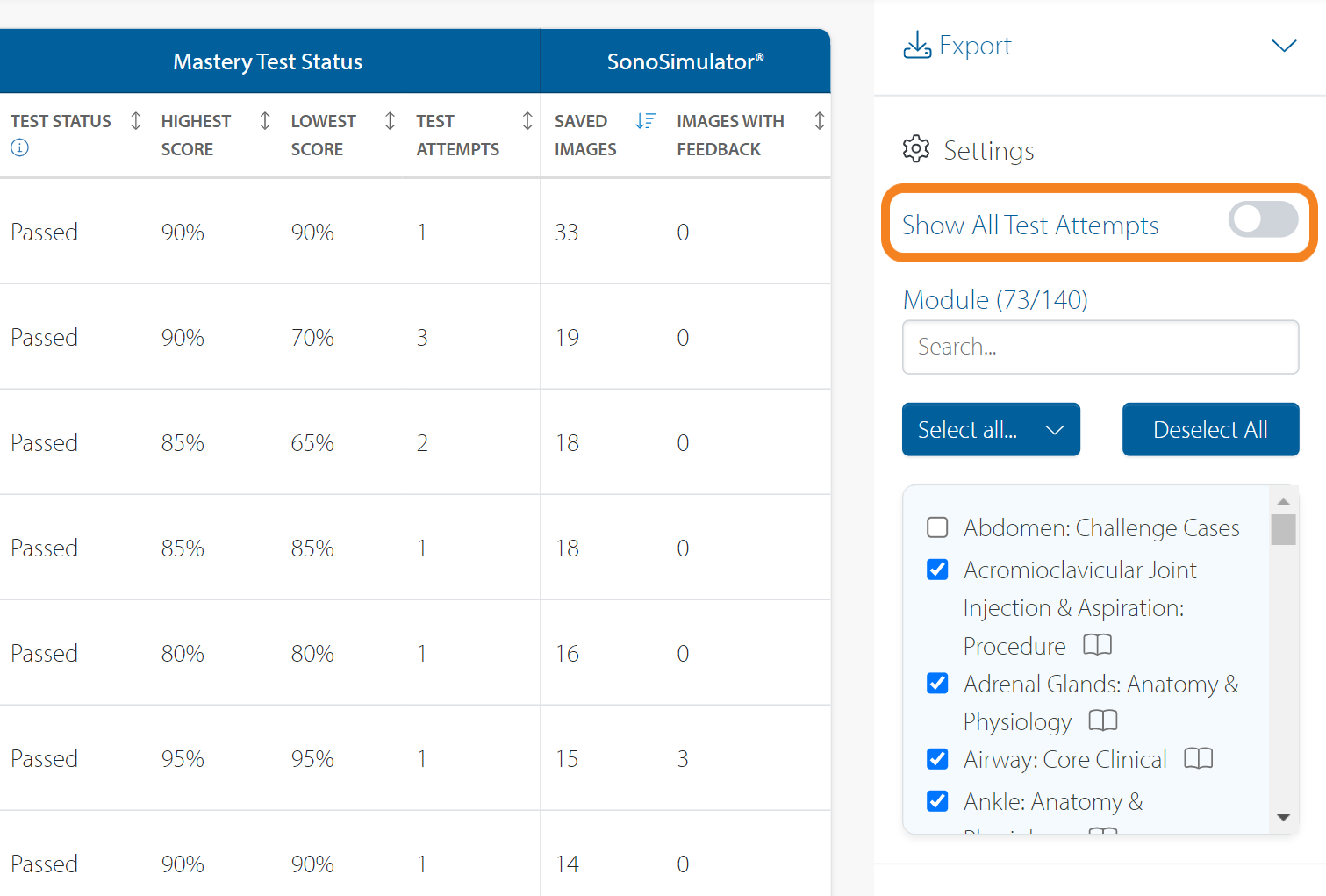
To download your report, click Export in the upper right.
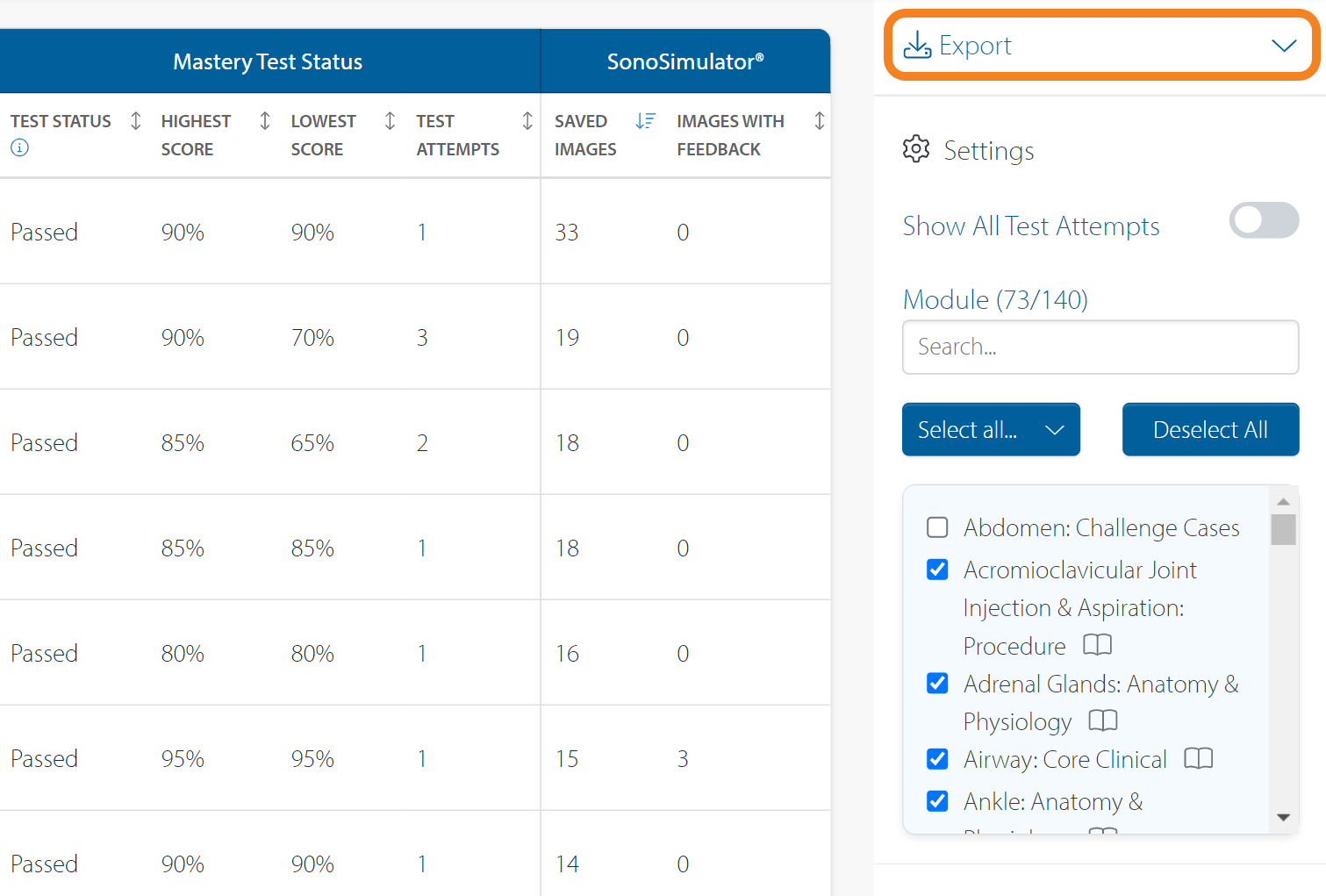
Still Have Questions?
Read Related Articles
- When is a course considered 'completed?'
- Are procedure results saved or recorded?
- How do I view my saved images?
- I finished a SonoSim course but it's still marked as 'In Progress.' Why isn't my course complete?
- How do I delete my saved images?
- How do I view my course progress and Mastery Test scores?
- How do I download my CME certificate?
- How do I know if I acquired a satisfactory image?
- Can I edit my annotation on a saved ultrasound image?
- How do I download my Certificate of Completion?
- What is the passing score for the end-of-course Mastery Test?
- Can I reset my course progress?
- How do I see all of my SPI quiz scores?
- Why can't I see all of my saved images in the My Image Portfolio Report?
- How do I download my saved ultrasound images?
Contact Support
-
Contact SonoSim Support
-
Give us a call: 855-873-7666
-
Schedule a Support Session