For a SonoSim course to be marked as complete, you must:
-
View every page of the course for at least 5 seconds
-
Pass the Mastery Test with a score of 75% or higher
You’ll know a course is completed when the button in the Course Library switches from 'Continue' to 'Review.'
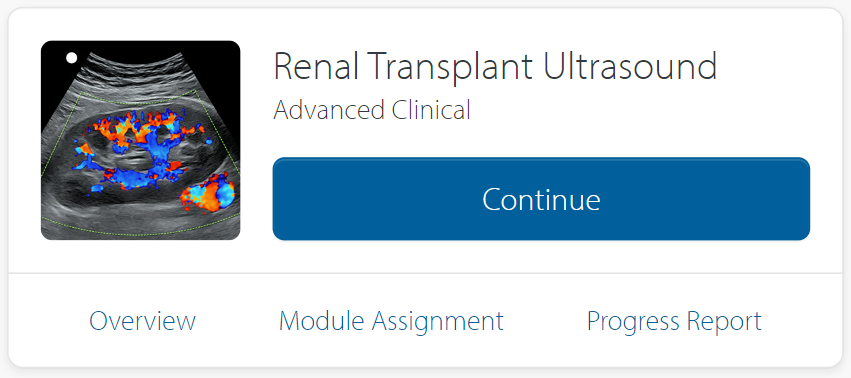
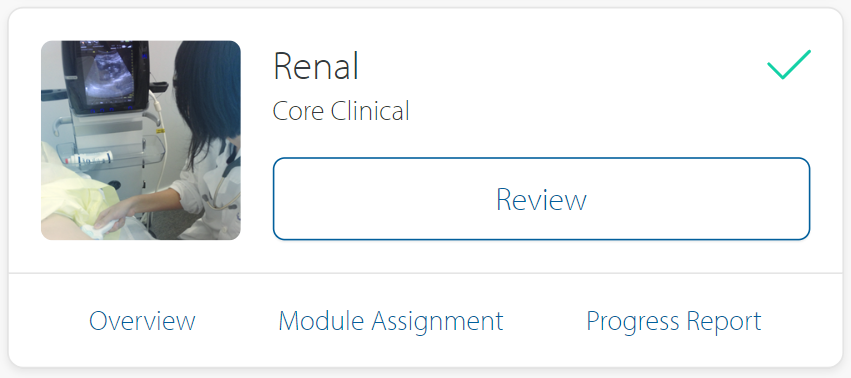
If you believe you’ve completed the above criteria but the course is still marked In Progress, it’s likely that one or more pages weren’t viewed for the full time. To check, look for blue checkmarks in the left sidebar; each lesson that has been fully viewed will have a blue checkmark.
When you find the lesson without a blue checkmark, open the lesson and find the page with the missing orange dot. When you view the page for 5 seconds, an orange dot will appear. Please revisit any page that does not have an orange dot.
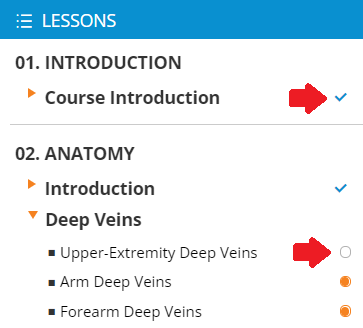
Still Have Questions?
Read Related Articles
- How do I access SonoSim Courses?
- I completed a course. What should I do next?
- How does 'Time in Course' work?
- When is a course considered 'completed?'
- What should I do when my course says “Unable to Connect”?
- I finished a SonoSim course but it's still marked as 'In Progress.' Why isn't my course complete?
- Two courses cover similar concepts. How do I know what each course covers?
- What is the passing score for the end-of-course Mastery Test?
- The "Start Knowledge Check" Button Isn’t Working — What Should I Do?
- The "Start Mastery Test" Button Isn’t Working — What Should I Do?
Contact Support
-
Send us an email: support@sonosim.com
-
Give us a call: 855-873-7666
-
Schedule a Support Session