All SonoSim courses have an Overview page that discusses the topics covered in the course and associated scanning cases.
You can access a course’s Overview page within the Course Library by clicking the 'Overview' link in each course block.
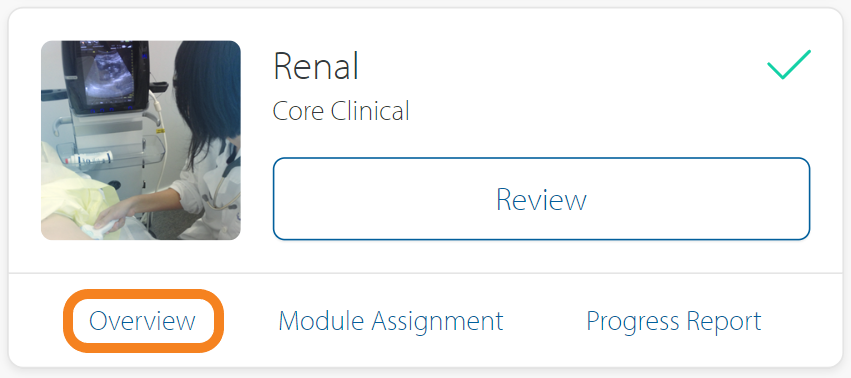
The Overview page starts with a high-level description of the content, including an estimated completion time and learner level. The Course Highlights and Scanning Case Highlights provide more detail about the individual content components.
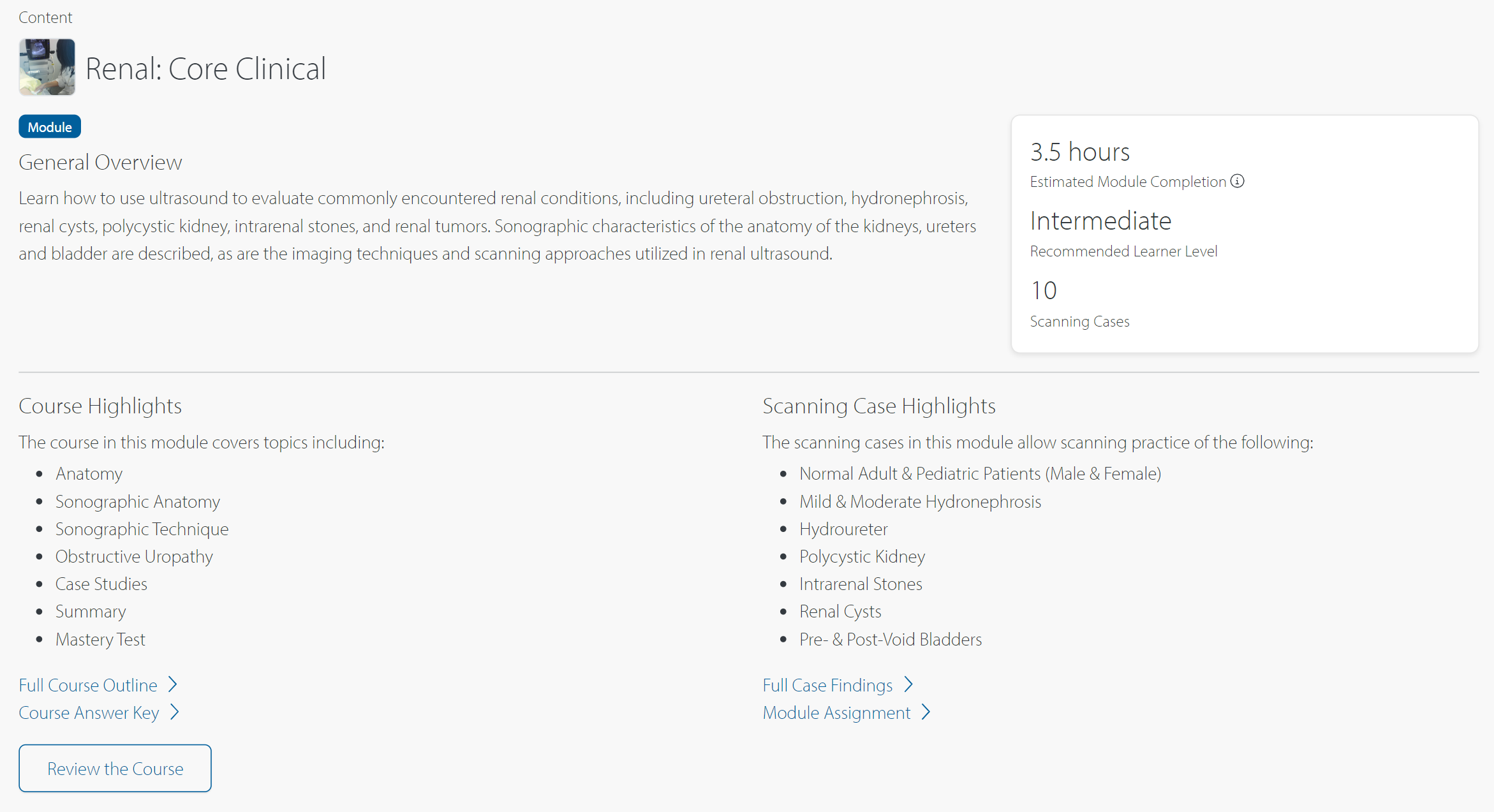
Still Have Questions?
Read Related Articles
- How do I access SonoSim Courses?
- I completed a course. What should I do next?
- How does 'Time in Course' work?
- When is a course considered 'completed?'
- What should I do when my course says “Unable to Connect”?
- I finished a SonoSim course but it's still marked as 'In Progress.' Why isn't my course complete?
- Two courses cover similar concepts. How do I know what each course covers?
- What is the passing score for the end-of-course Mastery Test?
- The "Start Knowledge Check" Button Isn’t Working — What Should I Do?
- The "Start Mastery Test" Button Isn’t Working — What Should I Do?
Contact Support
-
Contact SonoSim Support
-
Give us a call: 855-873-7666
-
Schedule a Support Session