Go to My SonoSim Dashboard.
Within the left sidebar, click 'Manage' then click 'My Account.'
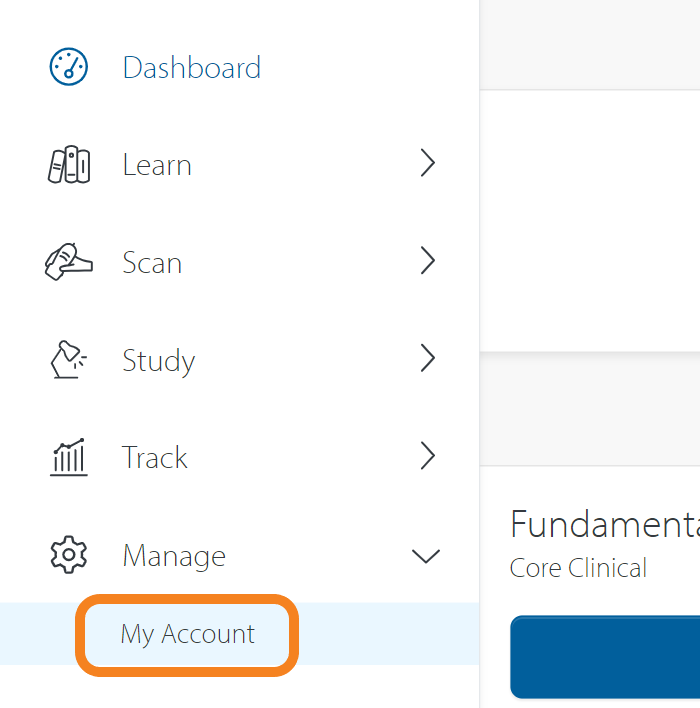
Click 'Edit' next to your name. From there, you can change your email.
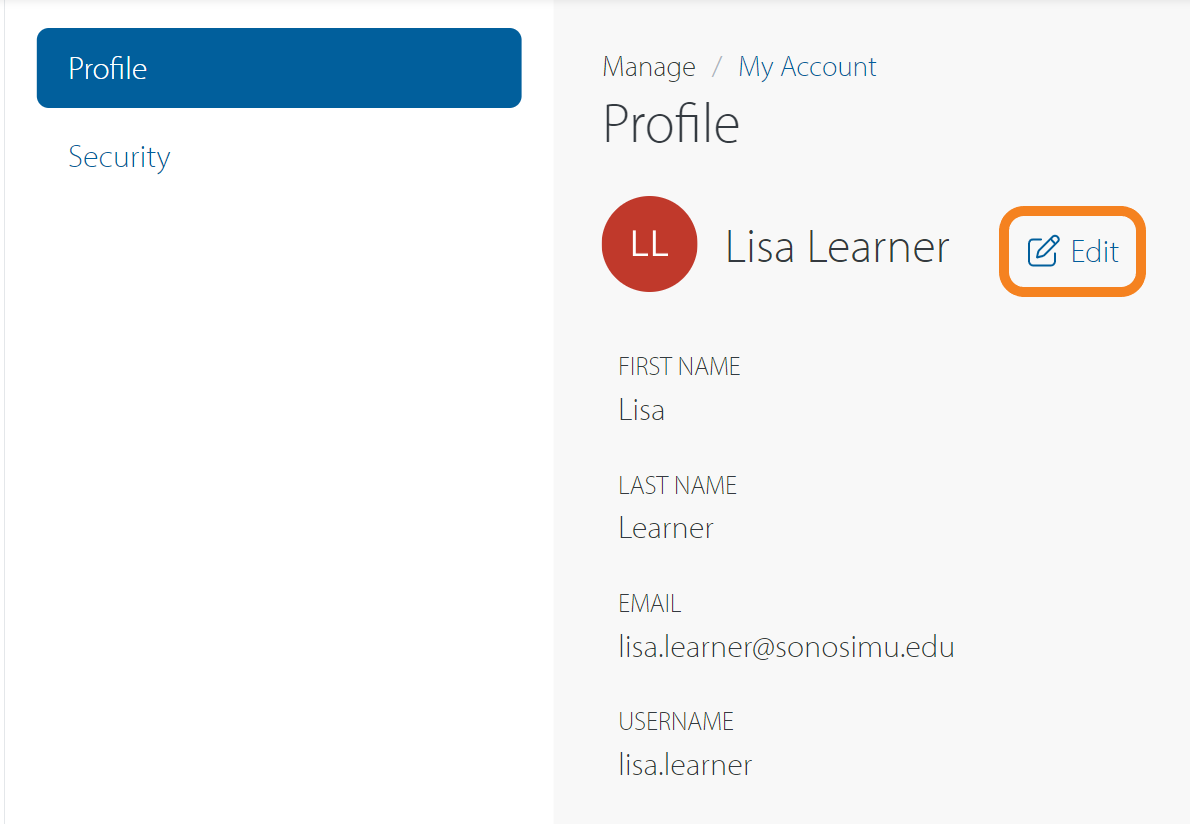
For those who sign in via their institution's login, please note that your email address is managed by your institution and cannot be updated in the SonoSim 'My Account' settings.
Still Have Questions?
Read Related Articles
- How do I deactivate users?
- How do I change my language?
- My SonoSim account has been deactivated. How do I reactivate my account?
- How do I unblock my account after too many failed login attempts?
- How do I change my email?
- How do I add users to my group?
- How do I add, edit, and remove subgroups?
- How do I reactivate users?
- My SonoSim invite has expired. What should I do?
- How do I reset my password?
- How do I create a SonoSim account?
Contact Support
-
Send us an email: support@sonosim.com
-
Give us a call: 855-873-7666
-
Schedule a Support Session