Navigating to SPI Test Prep
From any internet-connected device, navigate to the My SonoSim Dashboard.
Click 'Study,' then select 'SPI Test Prep' in the left sidebar.
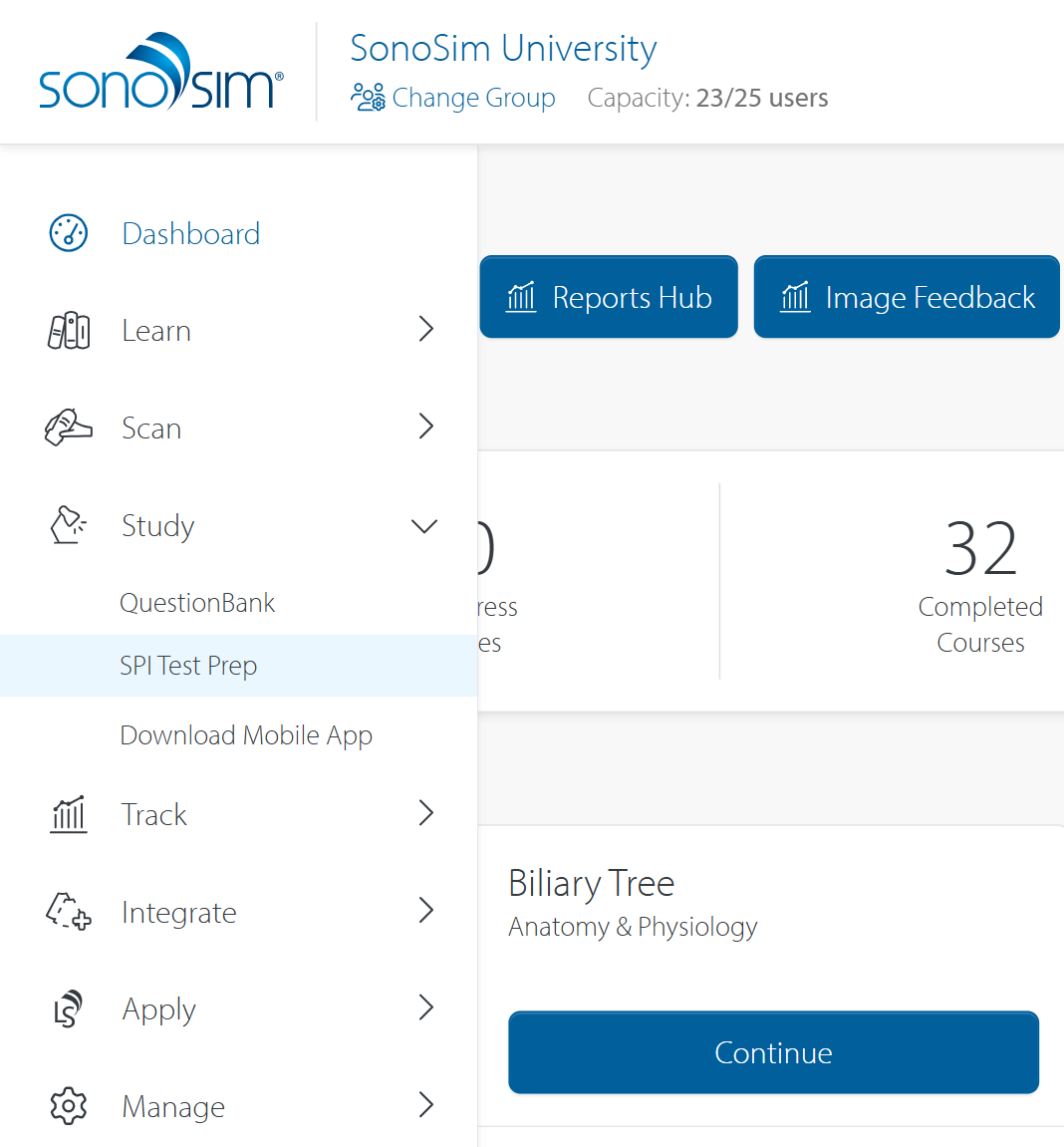
Accessing the Practice Quizzes
You’ll be taken to the Quizzes page. To access the quizzes, click on the domain you're interested in. This will expand the section to show the available quizzes. Then, click Start next to any quiz to begin answering questions.
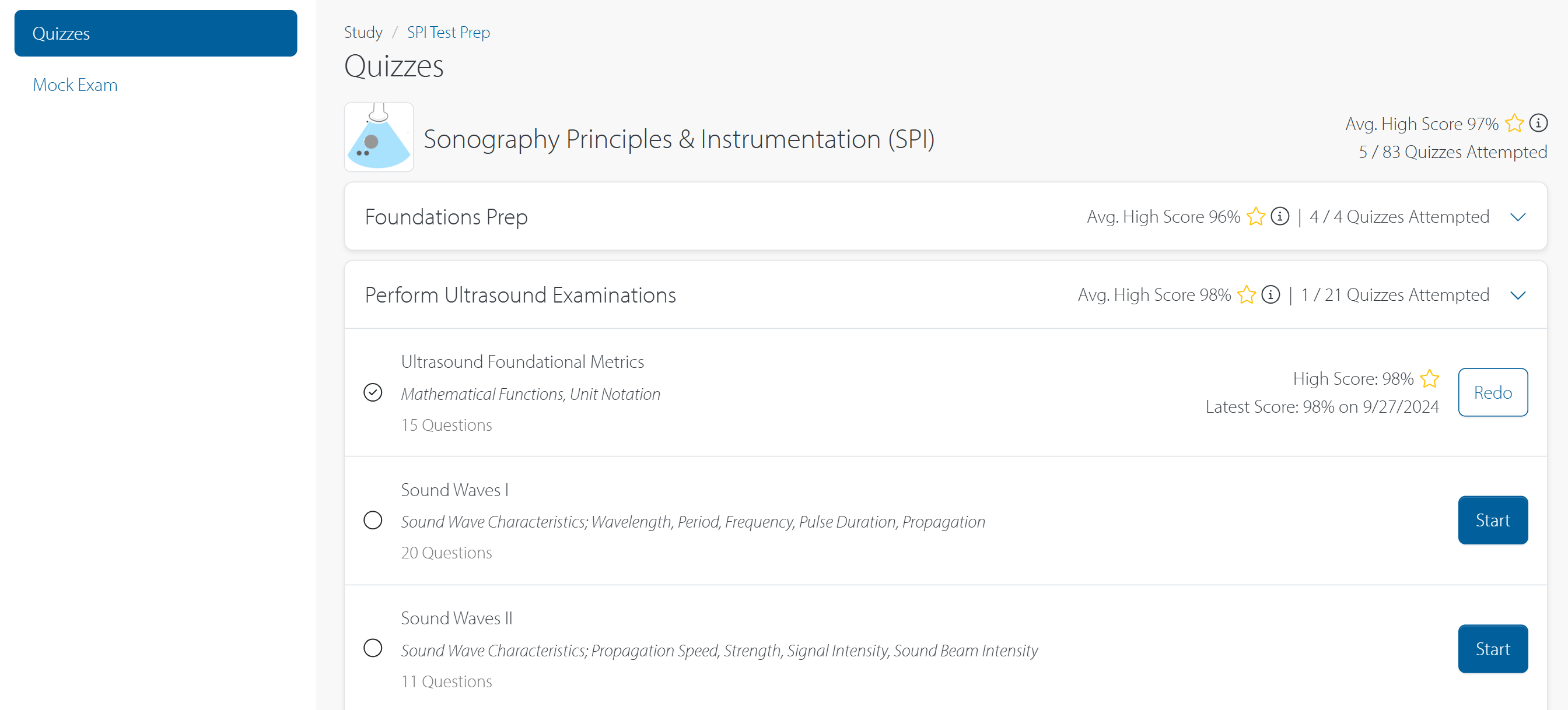
Accessing the Mock Exam
To access the Mock Exam, look just below 'Quizzes' in the left sub-menu. Then, click Start to begin the Mock Exam.
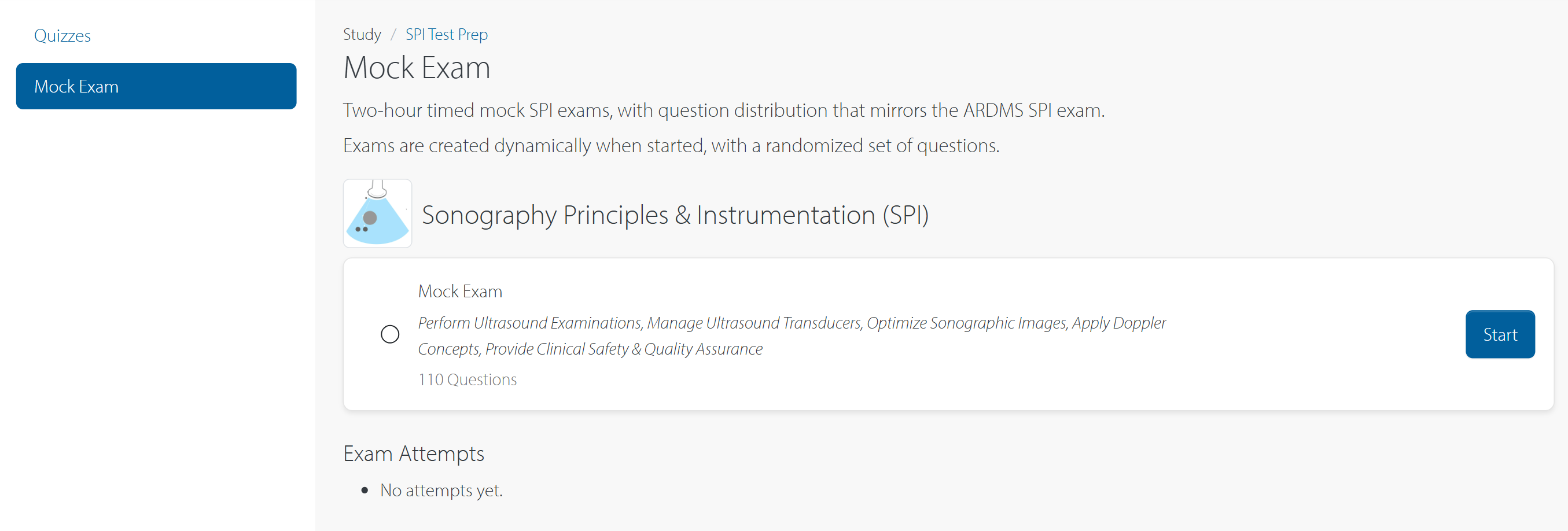
Read this article to learn how the Mock Exam works.
Still Have Questions?
Read Related Articles
Contact Support
-
Send us an email: support@sonosim.com
-
Give us a call: 855-873-7666
-
Schedule a Support Session