Download your Certificate of Completion by going to Track > Certificates (or ‘Certificates / CME,' depending on your license) in the left sidebar.
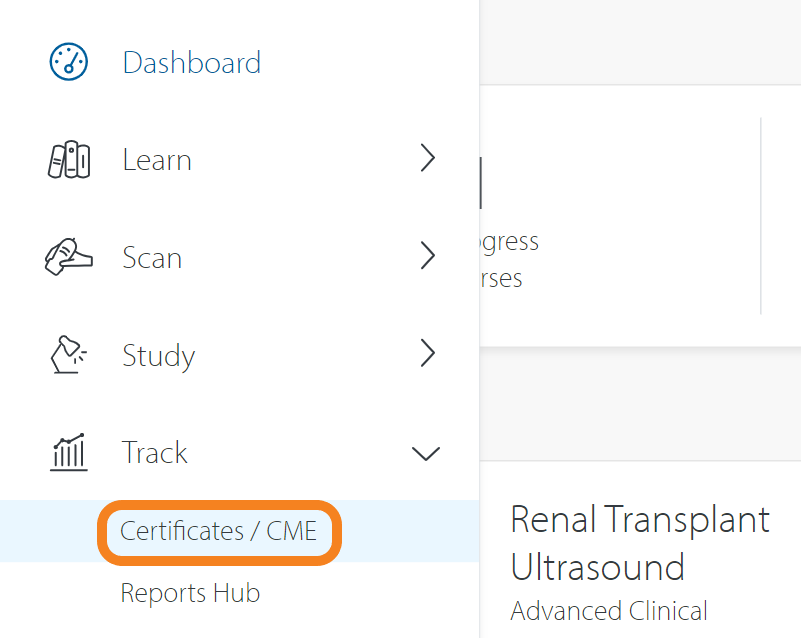
Click the Certificate of Completion button to download your certificate.
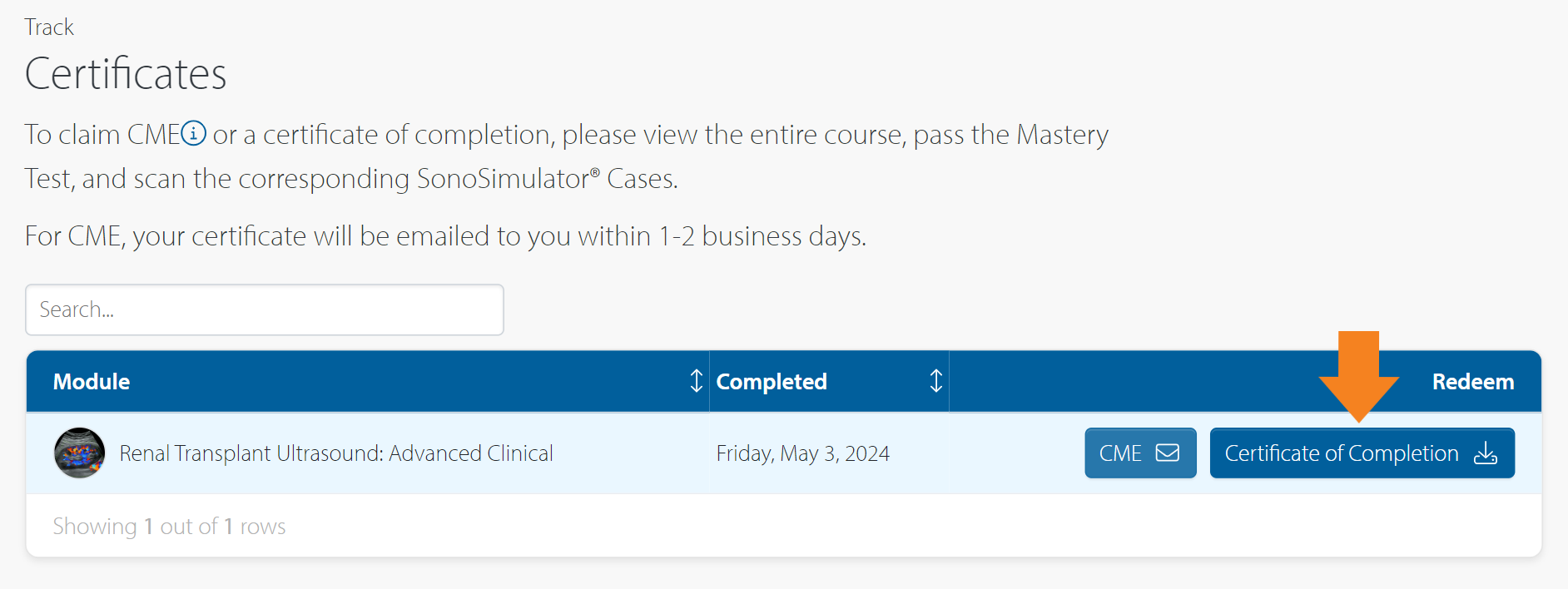
If the Certificate of Completion button does not appear, the course may not be fully completed. Review the requirements listed in the Help Article “I finished a SonoSim course but it's still marked as 'In Progress.' Why isn't my course complete?” and revisit the course to check they have been completed.
Still Have Questions?
Read Related Articles
- How do I download my Certificate of Completion?
- How do I download my CME certificate?
- How do I download my saved ultrasound images?
- I finished a SonoSim course but it's still marked as 'In Progress.' Why isn't my course complete?
- What is the passing score for the end-of-course Mastery Test?
- When is a course considered 'completed?'
- Why can't I see all of my saved images in the My Image Portfolio Report?
Contact Support
-
Contact SonoSim Support
-
Give us a call: 855-873-7666
-
Schedule a Support Session