Now would be a great time to put what you learned into practice using the SonoSimulator. Open the SonoSim software and scan the cases associated with the course you completed.
Need help getting started with the SonoSimulator? This article can help!
How do I find the associated scanning cases?
Like the course library, the scanning cases are organized by topic. Within the case list, locate and click on the appropriate topic. This will display a list of modules under that topic. Find the content name that matches the name of the course you finished.
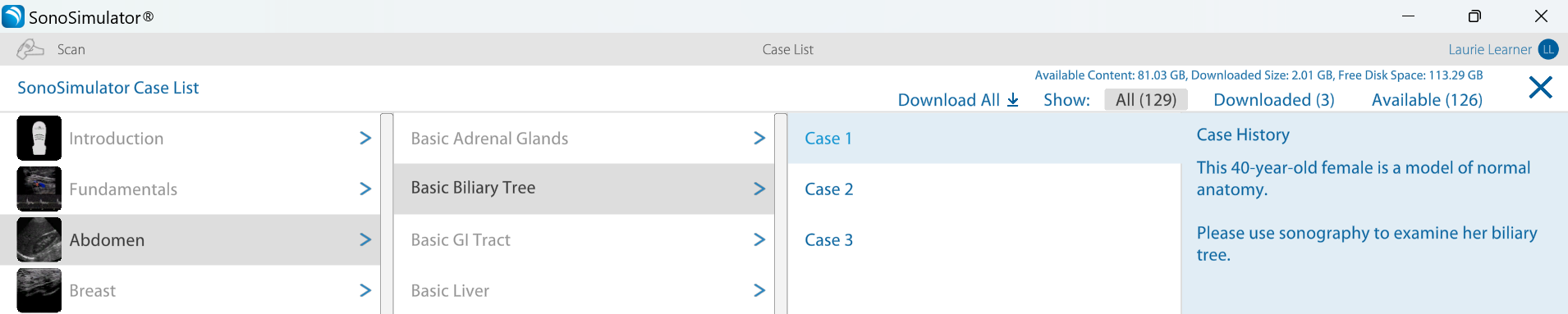
There may be slight differences in the naming convention between the course and the SonoSimulator.
For example, Anatomy & Physiology courses are prefixed with 'Basic' in the SonoSimulator (e.g., 'Biliary Tree: Anatomy & Physiology' course = 'Basic Biliary Tree' scanning cases).
Still Have Questions?
Read Related Articles
Contact Support
-
Send us an email: support@sonosim.com
-
Give us a call: 855-873-7666
-
Schedule a Support Session