Yes, you can edit the annotation on any ungraded image within My Image Portfolio Report or through the Review feature in the SonoSimulator.
To edit an annotation, hover over the image and click the 'Edit' icon.
Once your instructor has left feedback on your image, your annotation cannot be changed (nor can the image be deleted).
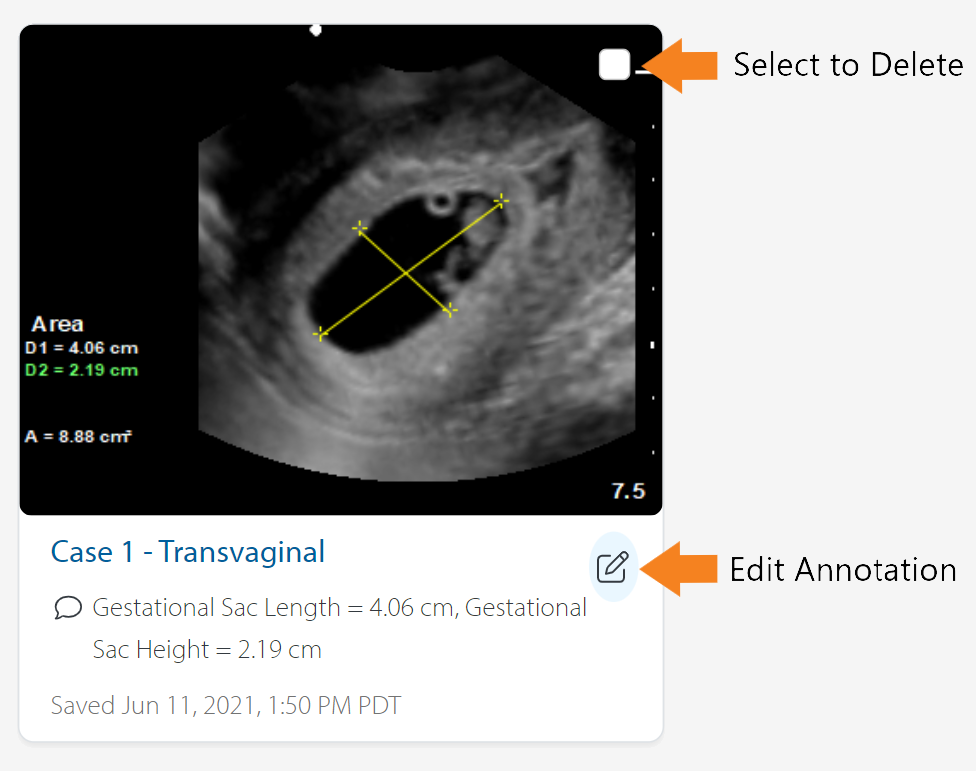
Still Have Questions?
Read Related Articles
Contact Support
-
Send us an email: support@sonosim.com
-
Give us a call: 855-873-7666
-
Schedule a Support Session