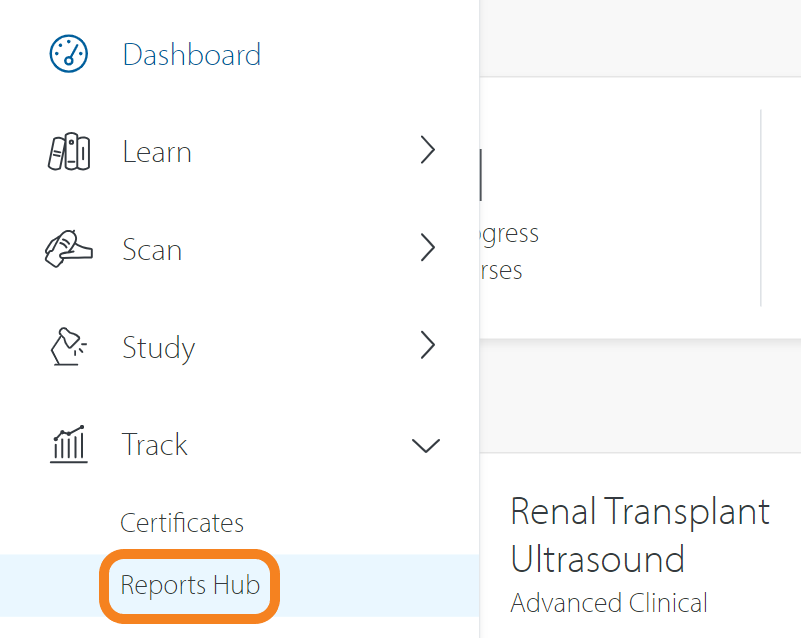How do I view my course progress and Mastery Test scores?
From there, click on My Detailed Report.
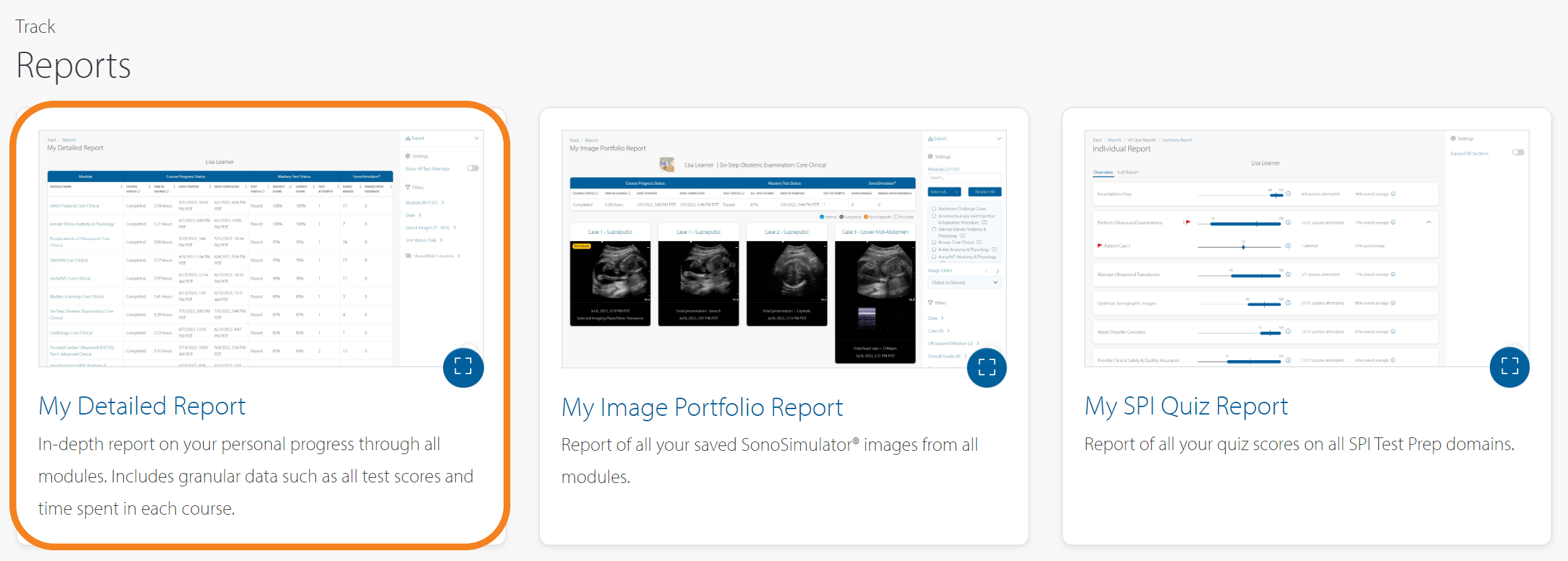
Within this report, you can see all course progress, including start & completion dates, time spent in the course, and Mastery Test scores.
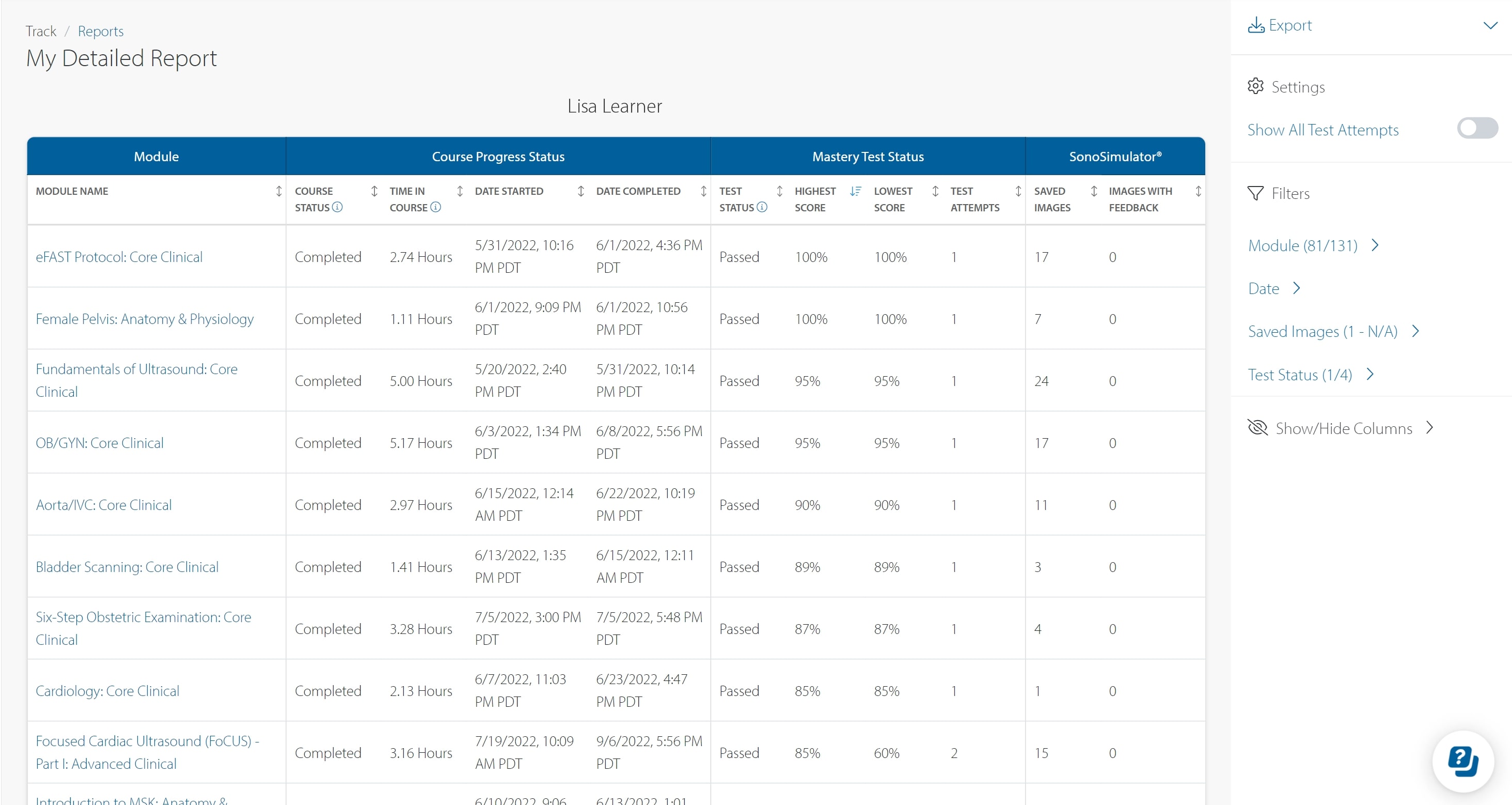
By default, only your highest and lowest Mastery Test scores will be shown. To see all scores, click the toggle in the right sidebar.
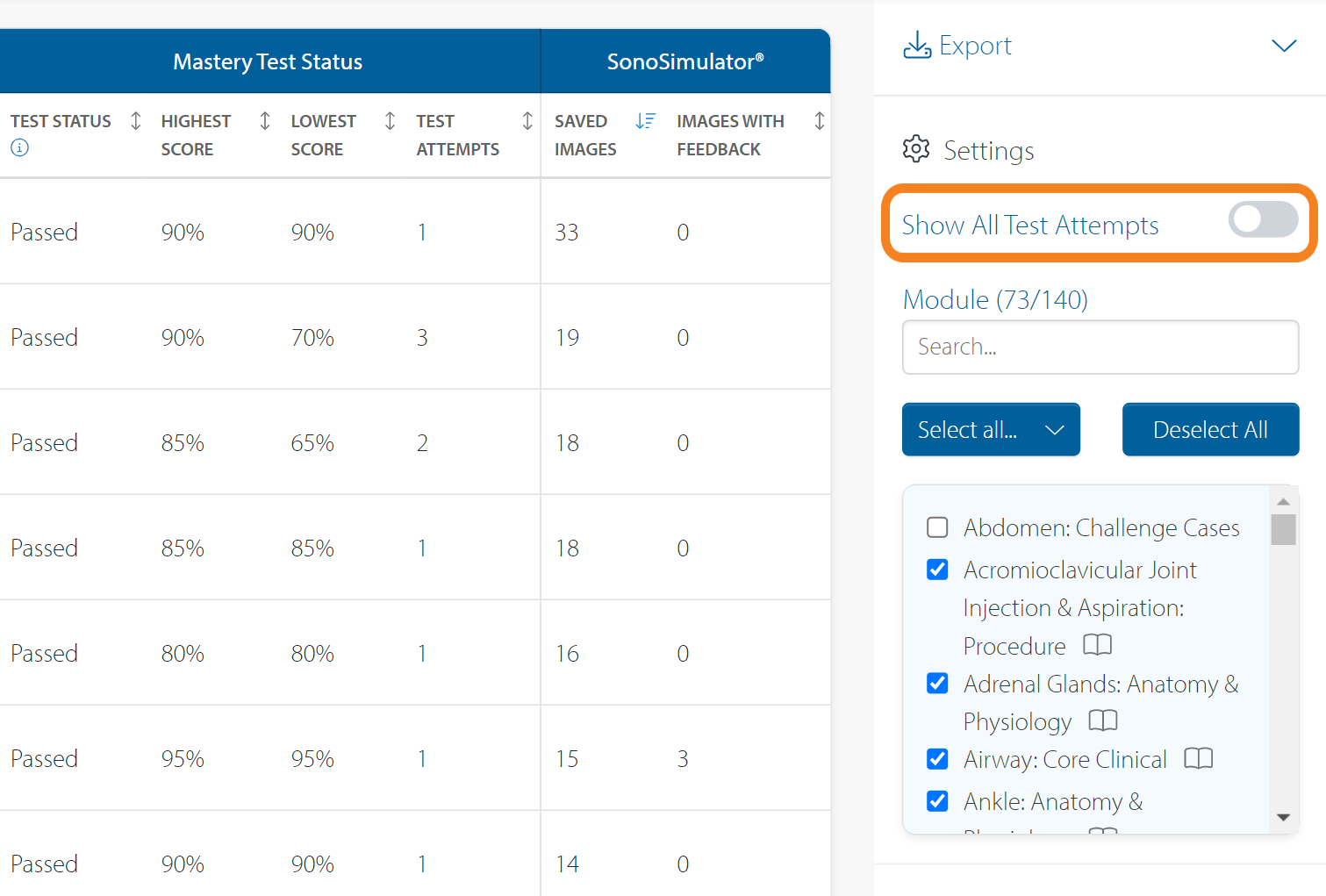
To download your report, click Export in the upper right.
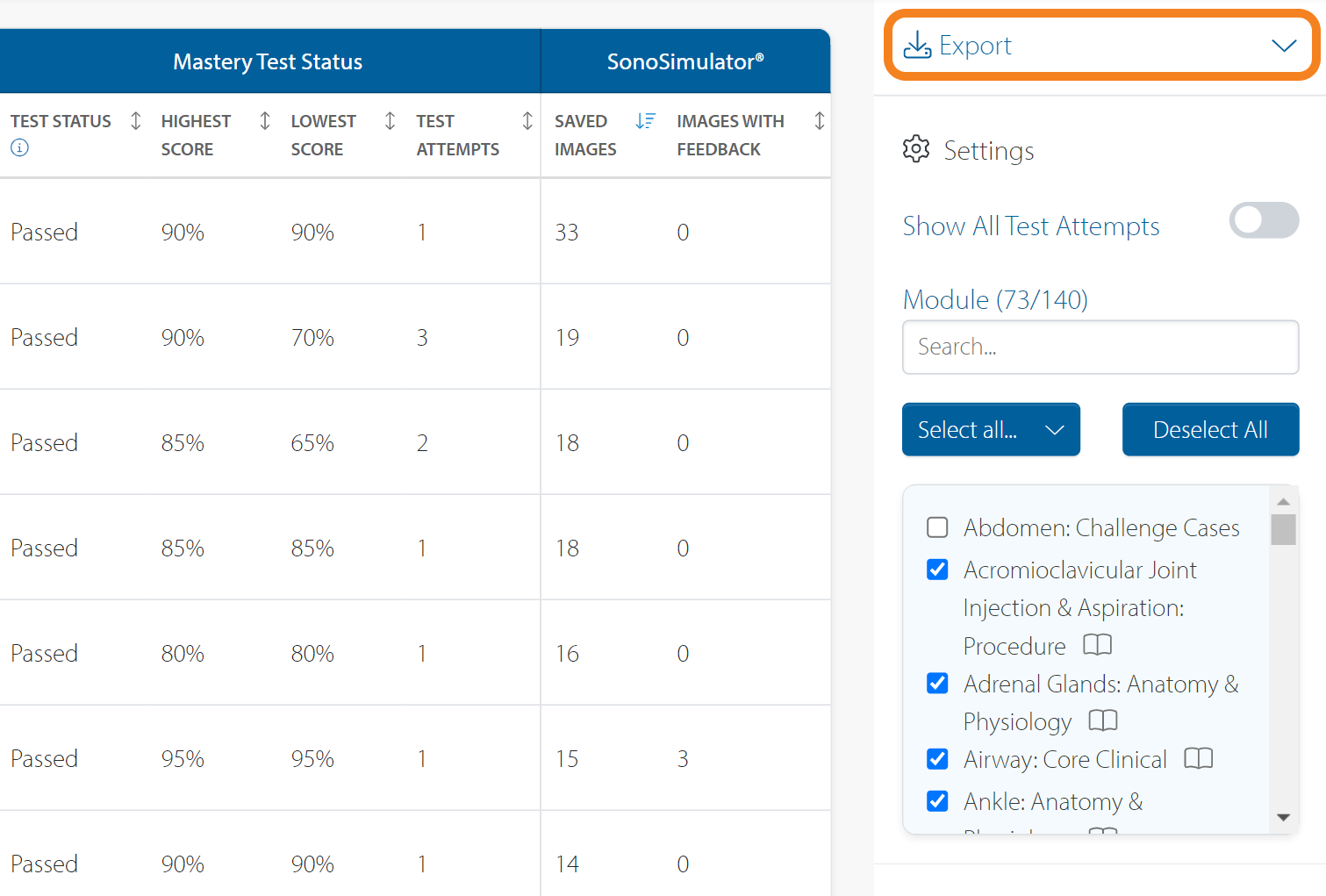
Still Have Questions?
Read Related Articles
- Are procedure results saved or recorded?
- Can I edit my annotation on a saved ultrasound image?
- How do I delete my saved images?
- How do I see all of my SPI quiz scores?
- How do I view my saved images?
- I finished a SonoSim course but it's still marked as 'In Progress.' Why isn't my course complete?
- What is the passing score for the end-of-course Mastery Test?
- When is a course considered 'completed?'
Contact Support
Send us an email: support@sonosim.com
Give us a call: 855-873-7666
Schedule a Support Session